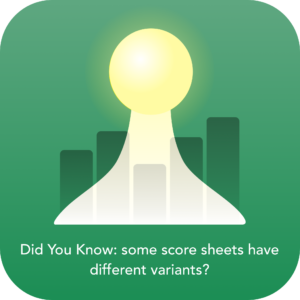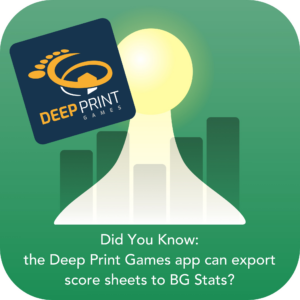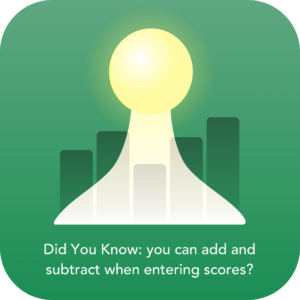💡Did You Know: you can share score sheets? On a Play overview, tap the Score Sheet button to go to a saved score sheet. On this sheet, recognisable by the blue text, tap the Share icon in the top right. See Viewing saved score sheets for more.
You are browsing archives for
Category: Did You Know
Some score sheets have different variant...
💡Did You Know: some score sheets have different variants? A dropdown menu at the top of the score sheet will have the default variant selected. This can be useful if a game has different: 🟣 modules 🟢 levels 🔵 other/detailed scoring options Read more about Score Sheets here: Score Sheets
The Deep Print Games app can export scor...
💡Did You Know: the Deep Print Games app can export score sheets to BG Stats? After you save a play, tap “Post to BG Stats”. You’ll be able to import the play including the score sheet! This works for all their games! To get the Deep Print Games app: Android: Play Store iOS: App Store […]
BG Stats has a Backup Check?
💡Did You Know: BG Stats has a Backup Check? In the Settings you can see if your data is safely back-upped. A green check ✅ means your data is save, a warning ⚠️ means there might be a problem, a red dot 🔴 means there is no (complete) backup. Please note: a device backup […]
You can minimise a play
💡Did You Know: You can minimise a play? When you minimise a new play you can browse the app and return to the play without losing all your data. Very handy when you want to look up who started last time, or what role you haven’t played in a while. 🟢 The […]
About Standard filters
💡Did You Know: about Standard filters? If you tap on the menu at the top of the Games screen you get a list of all Standard filters that are available. Select one to view that list. A few of the options are: ‘Owned Games‘, ‘Wishlist‘, ‘Played, not owned‘ and ‘Unplayed […]
You can Multiple Select Plays and Games
💡Did You Know: you can Multiple Select Plays and Games? On the Plays or Games list you can use Multiple Select by long pressing on a Play or Game, or by tapping Select. On Android these are three lines with a checkmark. On iOS this is the word Select. […]
Common misconceptions about BG Stats
💡Did You Know: these common misconceptions about BG Stats? 🔴 No expansion is required after you purchase BG Stats If you want to log plays and keep your collection in BG Stats, the base app is all you need! It is not necessary to have a BGG account for you or any other […]
You can tap the daily & weekly plays gra
💡Did You Know: you can tap the daily & weekly plays graphs? Tapping a graph will toggle between showing: 📊 Number of plays, a bar chart; 📈 Playing time, a line graph; 📊 Both 📈 This works on the Overview, Game and Player pages.
About the Advanced filter
💡Did You Know: about the Advanced filter? The Advanced filter, available with the Tagging-expansion, gives the Custom filter more options. You can expand your search for games in the app with a number of different filters / rules. It is possible to name and save an Advanced filter. We’ll give 2 examples of what […]
You can select a winner manually
💡Did You Know: You can select a winner manually? When logging a play, a winner will be automatically determined based on score, if applicable. You can always override this and select one or more winners. To select the winner(s) manually, tap the victory symbol in front of the player names. This works […]
You can add notes to games and players
💡Did You Know: you can add notes to games and players? On a game’s overview screen you can tap the ‘Notes‘ button and enter any notes you want about the game. When logging a play you can look at those notes by tapping the notes symbol next to the game name. We use […]
You can add and subtract when entering s...
💡Did You Know: you can add and subtract when entering scores? After a play, when you tap the ‘score’ field a custom keyboard appears with ‘+’ and ‘-‘ buttons. You can use these to add and subtract points to get the final score. On iOS the ‘+’ and ‘-‘ buttons are at the […]
You can change a game’s properties
💡Did You Know: you can change a game’s properties? If you go to a game page and tap Edit you can change a game’s properties. These properties are: Player count, Play time, Minimum age and Base/Expansion/Both. When you add a game without a BGG link, you can set these properties […]
You can use a Custom filter
💡Did You Know: you can use a Custom filter? On the top menu on the games list you can create a Custom filter. This Custom filter allows you to filter your games on Collection Status (Owned, Wishlist etc), Play count (number of plays in the app), Player count, Play time and Minimum age as […]
How expansion plays are counted
💡Did You Know: how expansion plays are counted? In BG Stats when you record a play with an expansion, you will see a play on both the game page and the expansion page. But when viewing total stats, the play will not be counted double. If you post plays to BGG, you can choose […]
You can add any game in the app as an ex...
💡Did You Know: you can add any game in the app as an expansion to any play? When adding a play you can select expansions by going to Play Details –> Expansions. All known expansions are already listed here. But if you click the + button (top right (iOS) or bottom right (Android)) you […]
You can share play files with others
💡Did You Know: you can share play files with others? Everyone around the table logging the same play? A friend just started logging plays? BG Stats play sharing can help! 🟢 At game night, let just one person log plays (while avoiding game clean up 😉), and at the end of game night, […]
BG Stats shows what games are new for th...
💡Did You Know: BG Stats shows what games are new for the player set as “This is me”? You can set yourself as Me on your player page. When you log a play, you can manually set that play as new for you and/or for any other player. You can go to the settings, […]
Starting a play from different locations...
💡Did You Know: you can start a new play from four locations in BG Stats, and the behaviour is slightly different for each? Start from the overview screen: this will be a completely new play, no previous info will be added. Start from the list of plays: you have to choose the game; the […]